USB to Serial
ID #1105
How can I configure USB-COM-I for RS485/RS422 mode?
| Inside the unit, there is only a header block (old configuration) or a header block and a DIP-Switch (new Configuration) which is used to select the mode of operation. You will need to open up the plastics or metal covers, and set the jumper setting and/or DIP-switch to RS-422 mode or RS-485 mode as per the requirements of your application. After the setting of jumpers and connecting power supply to the adapter, you then plug the adapter to USB port to start driver installation. |
| Old Configuration | New Configuration | |
| Jumper Block | DIP Switches | Jumper Block |
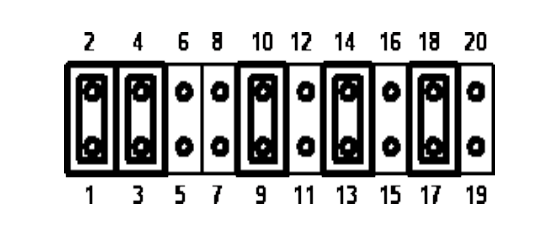 |
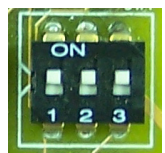 |
 |
RS422 Mode Configuration
| Old Configuration | New Configuration | ||
| Jumper | Function | Jumper | Function |
| 1-2 | TxD / RxD Termination of 120 Ohm | 1-2 10-11 |
TxD / RxD Termination of 120 Ohm |
| 3-4 | CTS / RTS Termination of 120 Ohm | 19-20 | CTS Termination of 120 Ohm |
| 9-10 | TxD Driver Always ON | DIP-Switch | ON ON ON |
| 13-14 | RxD Driver Always ON | ||
| 17-18 | CTS Handshaking | ||
RS485 Half Duplex No Echo Mode Configuration
| Old Configuration | New Configuration | ||
| Jumper | Function | Jumper | Function |
| 1-2 | TxD / RxD Termination of 120 Ohm | 1-2 | TxD / RxD Termination of 120 Ohm |
| 5-6 7-8 |
TxD /
RxD Single pair |
DIP-Switch | OFF OFF OFF |
| 11-12 | Enable TxD Driver only when transmitting | ||
| 15-16 | Transmit Data Echo Suppression Mode |
||
| 19-20 | CTS always enabled | ||
Tags: -
Related entries:
Last update: 2016-02-18 16:49
Author: ipc
Revision: 1.3
You cannot comment on this entry